In an era where technology is changing by the breakneck speed, there is a large number of gamers missing the nostalgia that comes with retro games. The golden age of gaming gave us conceptual titles and classic software that have remained in the hearts of a significant number. Fortunately, with the help of emulation, you are now able to experience those retro game experiences on newer equipment. This guide will discuss what is emulation, how to emulate and the best practices to enjoy the retro games of your choice.
What is Emulation?
The concept of replicating a hardware or software environment of one system on another device is known as emulation. This is usually applied to gaming, where the software known as emulators is used to make games on older consoles run on newer hardware, usually personal computers, mobile devices, or tablets. Emulators can give a model of the behaviour of older gaming systems so that you can now play games made to run on those systems without the hardware required.
Why Emulate Retro Games?
Conservation of Gaming History: A significant amount of the classic games are not present on the current platforms or are hard to locate. Emulators also conserve these games so that they can be enjoyed by the new generations.
Availability: Emulation has facilitated easier access to retro games without necessarily owning physical consoles that are costly and are difficult to locate.
Multiplied Features: Most emulators come with added capability: save states, graphical effects, easily configurable controls, etc, and the experience of playing in an emulator can be more enjoyable.
Comfort: It is usually more comfortable to play retro games on the modern devices and have a chance to play them everywhere without the problems with the arrangement of the old equipment.
Getting Started with Emulation
Step 1: Choose Your Emulator
The initial process of retro gaming in the current devices is the choice of the emulator that suits your purpose. The following are some of the most common emulators to different systems:
- NES: FCEUX, Nestopia
- SNES: SNES9x, ZSNES
- Sega Genesis: Mega Fusion, Gens
- Game Boy: VisualBoy Advance, BGB
- PlayStation: ePSXe, PCSX-Reloaded
- Nintendo 64: Project64, Mupen64Plus
- Arcade: MAME (Multiple Arcade Machine Emulator)
When choosing an emulator, consider factors such as compatibility, user interface, and additional features.
Step 2: Download the Emulator
After choosing an emulator, download it on the official site or by a reliable source. Third party sites should be avoided, as they may have malicious software. Install the emulator in accordance with instructions and make sure that it is compatible with your operating system.
Step 3: Obtain Game ROMs
ROM files are digital copies of the games, to be used to play retro games. ROMs can be obtained in different sources, however, it is important to understand the legal side of the issue. Games ROMs downloaded when the game is not owned by the user are regarded as piracy and are illegal in most countries.
Here are some legal options for obtaining ROMs:
- Public Domain Games: There are numerous games that are out of copyright in the public domain, and download legally.
- Homebrew Games: There are also homebrew games by independent developers that are usually made on the classic systems and can be downloaded and played legally.
- Backup Your Games: In case you have some physical copies of games, you should consider using some tools to make your own ROMs of those cartridges or discs.
Step 4: Configure the Emulator
After obtaining the emulator and ROMs, it’s time to configure the emulator. This step may involve:
- Installation of Controls: Control scheme can be customised in most emulators. You may use keyboard inputs or use a game controller to have a more realistic experience.
- Optimizing Video Settings: The video settings can also be changed to suit your device, as it is possible depending on the capabilities of the gadgets you have. Numerous emulators have resolution, filtering, and aspect ratio options.
- Setting Audio Settings: This is to make sure that audio settings are configured to your liking because not all emulators sound the same.
Step 5: Load and Play Your Games
All the components are configured and now you are able to load your ROM files into the emulator. The interface of the majority of emulators is simple and lets you browse to find your ROM file. After loading, you are good to play your favorite retro games!
Best Practices for Emulation
Save States and Regular Saves: Use the facility of save state available with most of the emulators. This enables you to save your progress at any point in the game so that when you resume, you can find it easier to resume at the point you left.
Use Filters and Enhancements: Most emulators are supplied with graphical filters and enhancements, e.g. smoothing or scaling. Test these alternatives to enhance the visual aspect of your games.
Fan Groups: Community emulation is a large supportive community. Become a member of forums or subreddits to get a chance to ask questions, share tips, and find out more about emulators and new games.
Stay Updated: Keep your emulator updated to enjoy the new features, bug fixes and compatibility.
Respect Copyrights: It is always worth respecting the laws of emulation. Always use ROMs of the games you are the owner of or it is the public domain.
Conclusion
RetroEmulation is an excellent method of going back to our childhood when we played the most memorable games and games that have influenced the gaming industry. Using this guide you can just install an emulator on your modern device and get lost in the pixelated worlds of your favorite retro games. Emulation, whether you are returning to the thrill of finally conquering a difficult monster or wandering across large retro-scenes will provide a connection between the old and the new, as well as make sure that these classic games will still be played by new generations of gamers. Then, shake off those old fashioned names and be prepared to go on a nostalgic gaming trip!




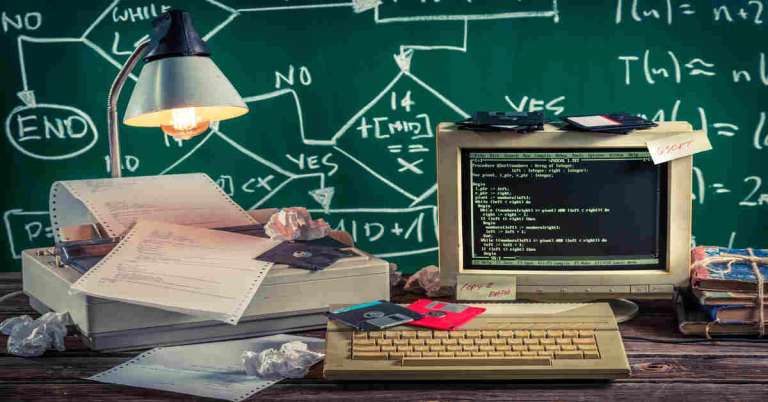


Leave a Comment